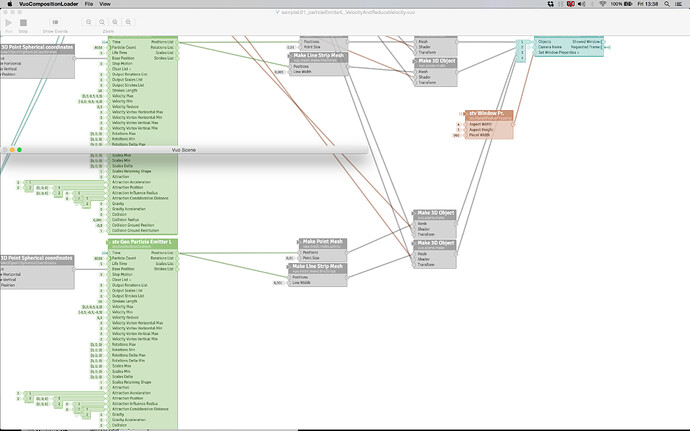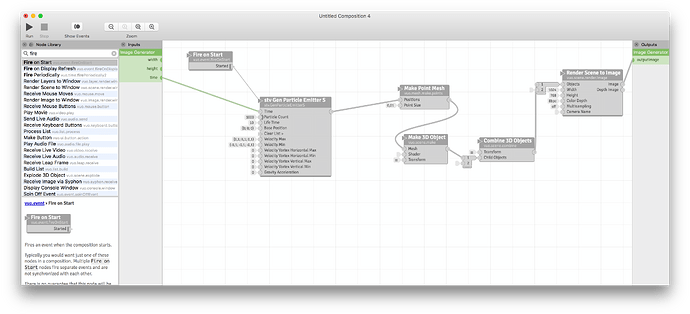update 02.01.15 Add “Particle Emitter Restricted” nodes and sample.
it can draw Flux stroke.
Hi this is great work. I’m trying to use sampleL02_particleEmitterL_3DobjectAndStopMotion.vuo but can’t locate “stv.Window.Pr” is there another patch which can be used?
Never mind I just quit, reopened and there it was.
This is awesome… note for Vuo 1.1.0: I don’t think ‘stv Window Pr.’ is working properly. The patches run well when I delete that node from the example, but the window fails to open properly when it is in the patch. fyi
Thank you for the Particle Emitter Nodes Satoshi. Like mentioned above in Vuo 1.1.1, the ‘stv Window Pr.’ needs to be removed for the app to draw properly.
Is there a simple explanation why the preview window closes and freeze when I play the comp? The nodes are installed and an I get no error message. The last comp works, but not the rest.
@bnvisuals, see @tivonrice’s comment above — there seems to be a problem with the stv window property node. You can get around it by moving stv.MakeWindowProperty.vuonode out of your Modules folder and deleting it from the compositions.
Big aportation! Congratulations!
HI! I have a small doubt. I make a basic particle emitter and I want a continuous emission, but is explosion type. Emits every X time, X is “Life Time” in this case is a 10 seconds… Is there any way to create a continuous emitter from a mesh or structure like QC (Particles warfare: _1024_ParticleWarfare 1.1 QCplugin update | 1024 Architecture Blog / MadMapper, Video Mapping, Quartz Composer plugins, whatever ...)?
Thank you
Attached a video and composition:
Hello all,
First post as I finally catch up with Vuo :)
Playing with these and they are great fun but I’m finding lighting of a particle generated mesh triangle object a bit funky.
Seems that they have reversed faces or normals?
If I use a point light and a lit colour shader I have to position the light in the -5 Z range to make the object visible, anything I am missing or other advice?
Cheers all.
Hi all,
Finally about to try Vuo again. Going back to this. Trying to figure out how to add multiple attractors to the DrawStroke example, but it only choose the first on the list. Is it possible to have several points attracting at the same time?
DrawStrokeTest.vuo (21.3 KB)
@bnvisuals I guess it’s because lists don’t wrap for this node, so you have to have the correct amount of items fed for each list, yours had only 1 for “Attraction Acceleration”.
Joined composition works if I’m right.
DrawStrokeTest 1.1.vuo (18.3 KB)
Please update to vuo 2
how does one get this to work on Vuo 2.4.1 ?
thanks Joe I think there should be a built in particle emitter in the works ? I would be happy with a simple one like QC had. this one looks pretty advanced it being in 3D with collisions etc…
Yes, some API & changes under the hood made this incompatible with Vuo 2.
Satoshi didn’t update it for Vuo 2, and has not published the code if I’m right.
I published a few nodes in the node gallery, but my skills are too restricted for now to make a particle node.
For a faire amount of particles you could test this composition using stock nodes : Particles with Stock Nodes (although at the beginning there is a first push of particles before they get added one by one, never took the time to try to fix that.
Otherwise, official particle nodes have a great amount of votes, so they will be added at some point : Particle emitter nodes
cool thanks BodySoulSpirit that’s useful stock particles composition. I will take a look. I was able to do some cool custom particles in QC with the stock open cl patch. like Lenard jones principle of ideal gases stuff etc… I’m not sure how one would go about doing differential calculous on vector list in Vuo. I suppose maybe with the process list and build list nodes maybe plus calculate nodes. it was really easy with open cl to do that type of vector calculations.
@dust Cool :)
Yes I saw your other posts about installing the SDK and Visual Studio, I’m always glad when some people with coding skills join Vuo, can’t wait to see what you make :)
For particles right now one can use the Make Shader built-in function, the ShaderToy node also, and of course custom nodes using C and openGL.
Nodes in other languages are also part of feature requests.
You mentioned Visual Studio, so far I’ve been making nodes mostly as raw .c files, uncompiled, which Vuo also supports, using a simple text/code editor named “Atom”, or with QT, and only complied some of them.
So for now creating a particles node in C with OpenGL is possible, I wonder though in the future with apple dropping support for OpenGL and Vuo planning to support Apple’s Metal, if and how we will need to update the nodes.
Anyway, as you may have seen, all of Vuo’s stock nodes code (except for Vuo pro nodes) are available in the .src package to download, browsing though them and the Vuo API website is what helps me the most when creating nodes :)
So again, welcome to Vuo, and can’t wait to see what you’ll make ;)
bodysoulspirit well I got vs code to run c and objective c programs in the terminal. I haven’t been able to get it to run a c make file to compile by clicking on run. how ever running make in the terminal works for me. that’s good to know that Vuo excepts just the raw c code for a node and it doesn’t have to be compiled, although I’m not sure if that would work with plugins that link to frameworks. I saw that it was possible to run raw c as a node in a post about cross and dot products.
my coding skills can be limited in some areas. I did do eight years of computer science at a university so I can cobble things together with frameworks and stuff, but they didn’t teach me Xcode or Mac programing because it wasn’t cross platform. so I had to teach myself all the Mac stuff.
my open gl or glsl skills are fairly limited. I have read the book of shaders a couple times and usually use a higher level of abstraction like open frameworks or something when doing gl stuff. I’m not sure if looking at Vuo source code would help, my coding skill levels are no where up to pare with the developers of Vuo.
it does seem possible to use to use frameworks and other languages besides open gl in a Vuo node. I see there is a core image framework example node and one for metal. I think I might like metal i’m not really sure yet. I loved working with open cl kernels inside quartz composer and making patches or nodes for qc with frameworks was easy because Xcode had a template for plugins. I have been out of the game for sometime with health complications so I am not up to date with the newer frameworks like metal or machine learning etc…
right now I got to figure out translating datatypes to the ones that Vuo nodes use. the list example I can’t run because i’m missing QT. i’m not so good with cmake either. I used to use cmake with open cv and I was able to build example files into Xcode but seems Vuo cmake files don’t build into example Xcode files with all the headers etc… I’m reading the documentation now.
I’m thinking about rebuilding some qc plugins I made for Vuo. right now I have a MIDI control send app I want to build into a Vuo node. It is done in c with core MIDI. It seems control send is missing from the stock MIDI Vuo nodes. it only requires one input for an integer, possibly a list for selecting which MIDI device to send to, I’m not sure about that yet. I might just send to all devices. maybe it would be a good idea to see how Vuo does its MIDI nodes. I jus don’t think I have the skills to be able to build Vuo from source but maybe looking at some source files might help.