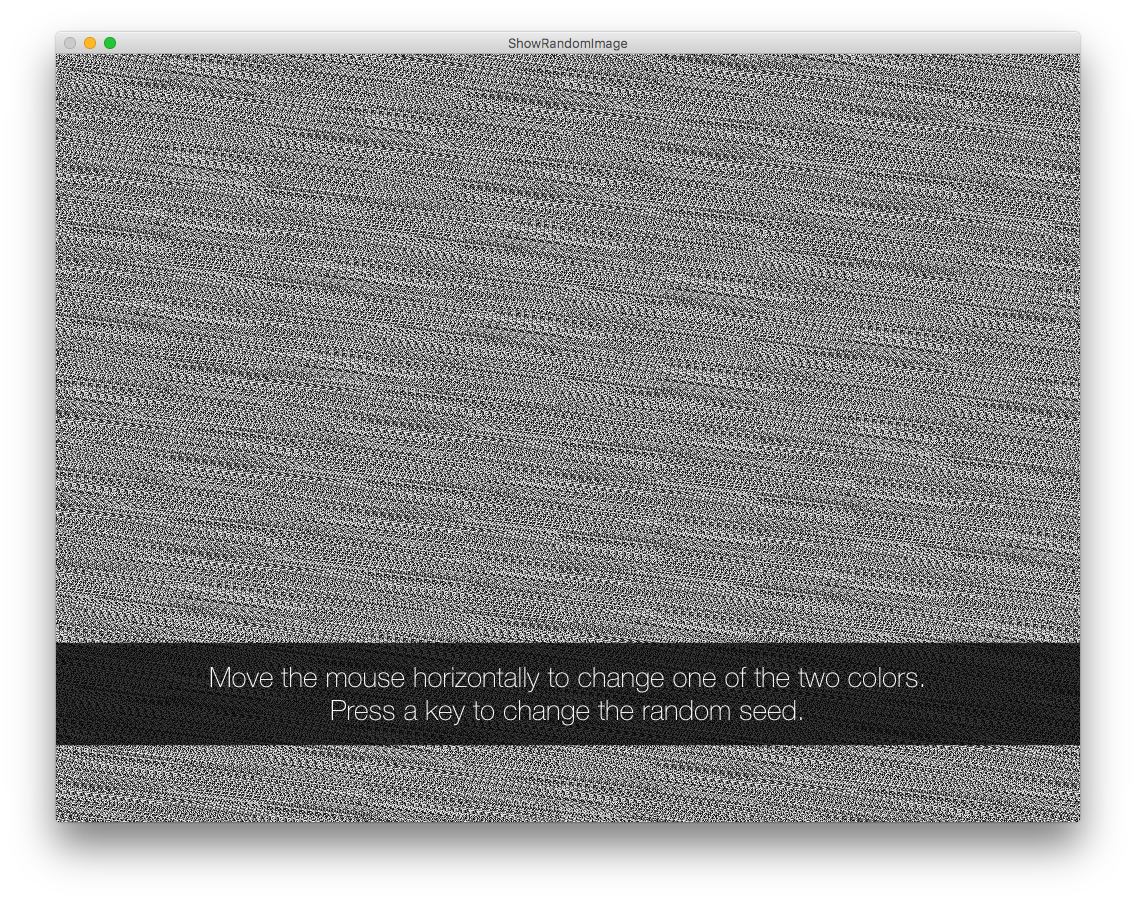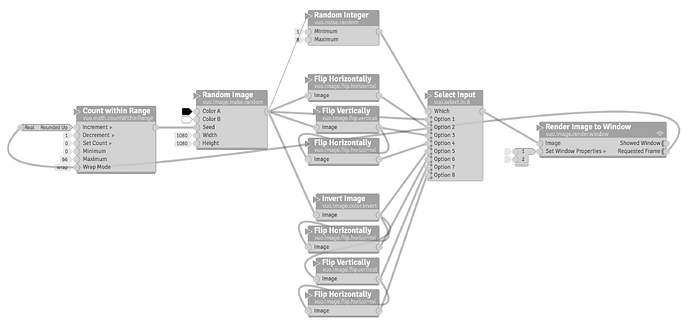How many bits are used for the Make Noise Image? I see some banding… Maybe it’s my monitor?
It’s 8bpc.
One reason that you might see banding is if your monitor supports fewer colors. If that’s the problem, adding some noise (as in the attached composition) should help.
To check if you really are getting an 8bpc image, you can open it in an image editing application and check the number of unique colors. For example, in Photoshop, go to Image > Mode > Indexed Color. The maximum unique colors you could see with 8bpc is 256. If you see slightly fewer than that (like 246), it’s fine. If you see a lot fewer, there’s a problem.
noise-with-random.vuo (2.47 KB)
Ah, yes, I was wondering if dithering was possible in Vuo. I guess I have my answer now. Thanks!
Mach Banding?
I noticed that with Make Random Image, above the 100th seed or so, patterns emerge in the random image: is that normal?
Testing on one computer, we did catch a pattern at seed 2000 (attached). The seeds for which patterns emerge might be specific to each GPU. And no, it’s not supposed to happen. Possibly it could be fixed if we used a different pseudorandom number generator. If it’s causing you any problems, please create a bug report and mention your type of GPU and some of the seeds where you see patterns.
OK, with the NVIDIA GeForce GT 750M, I’m seeing patterns emerging past a hundred or so. So, I’m using a shorter sequence of 67 seeds but randomly flipping and inverting the images.
noise cycle.vuo (4.51 KB)