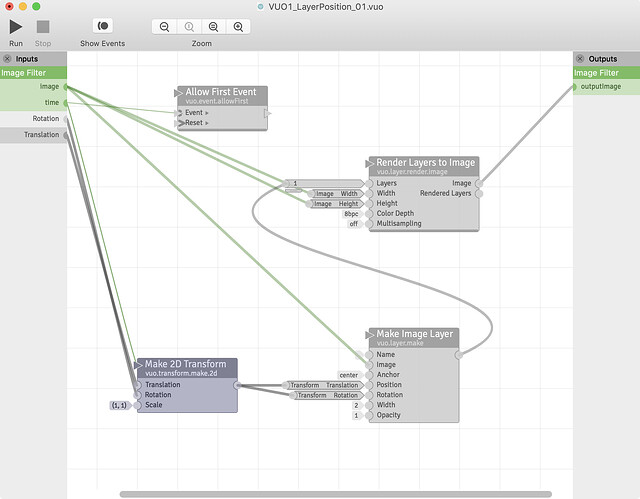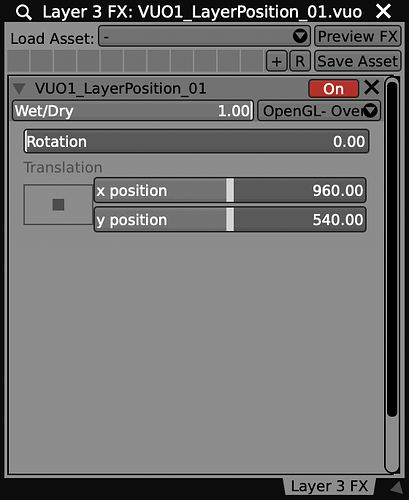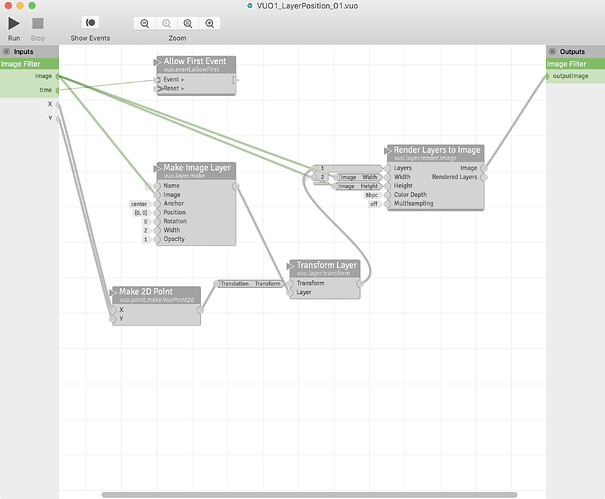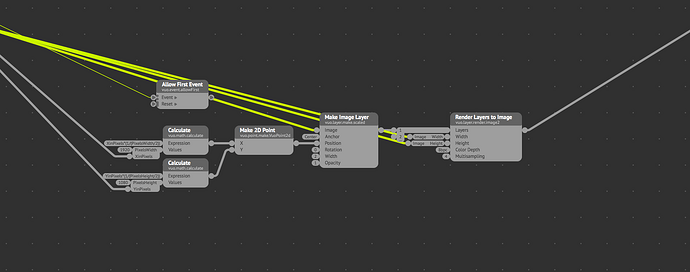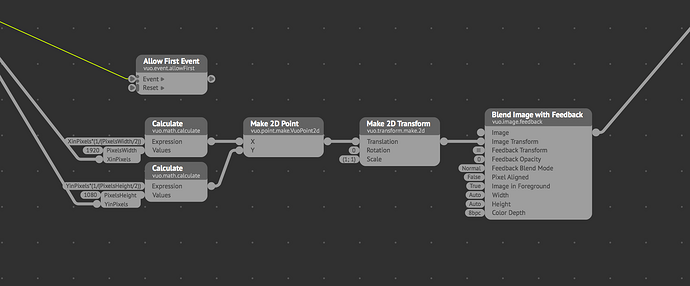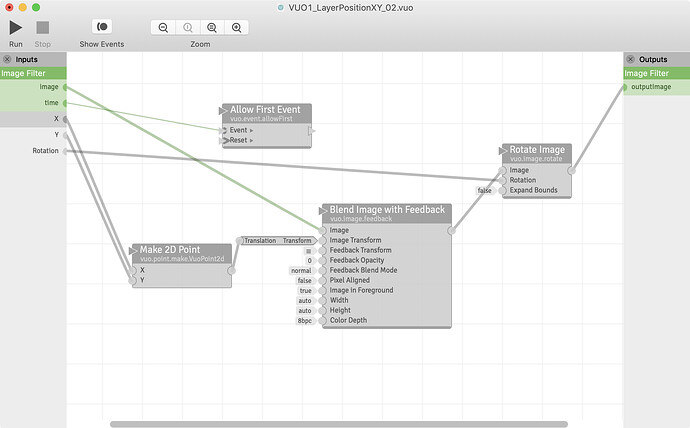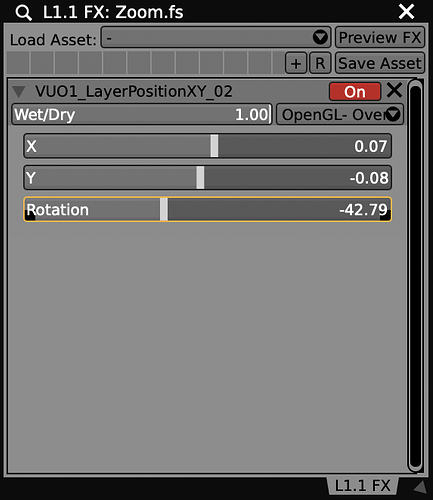This has always confused and frustrated me but as I have various FX to do this I’ve not bothered investigating further.
But how do I get XY translation to work in a VDMX filter (FX)?
In the Vuo screenshot you can see I have the published ports Rotation and Translation and in the VDMX screenshot you can see the published UI items. The Rotation works just fine by itself but when I add the Translation (2d point-type UI item) the image layer is not visible or at least I assume it’s there somewhere but outside of the VDMX canvas.
I’ve tried renaming the Translation port to add XY as described in the VDMX protocol docs but I think this is outdated as the 2d point-type UI item is created regardless of how the port is named. I’m guessing its a simple issue.
Edit: I had it working using a 2D Point node but lost the version and can’t get it to work again!
Cheers,
Michael.
Working but X position anchored to the left instead of centre:
Not a VDMX user, but in VDMX, the coordinates you’re sending to Vuo, are pixels, or points like QC & Vuo (2 width for canvas).
If pixels, you need to divide (1 / half the pixels) I guess (you need to know the screen’s pixels dimensions or use a get screen info node).For me at (1920 pixels / 2), the image layer center is at the end of the window, aka at 1. See joined compositions.
If points (2 width canvas), then it should work.
Don’t know what effects you wanna apply on the image, but if translations only, no need to render on layers, you can use Blend Image With Feedback with its feedback set to 0) (see joined comp).
Image Layer 1.1 (Vuo 1.2).vuo (4.56 KB)
Image Layer 1.1 (Vuo 2).vuo (4.51 KB)
Image Feedback 1.1.vuo (4.09 KB)
Ah yeah I somehow over complicated it here, from the VDMX doc HERE, my method should work if you publish a 2D point and pass pixel range data to Vuo, but the easiest way, I guess, is to publish X & Y as separate reals, like you did, set Min & Max in Vuo & use the sliders in VDMX
The sketch with the Calculate nodes didn’t work for me. But I used the Blend Image with Feedback and set the X and Y inputs Min, Max and Step to -2, 2, 0. I also added a rotate to oscillation/wobble to an X/Y offset:
1 Like