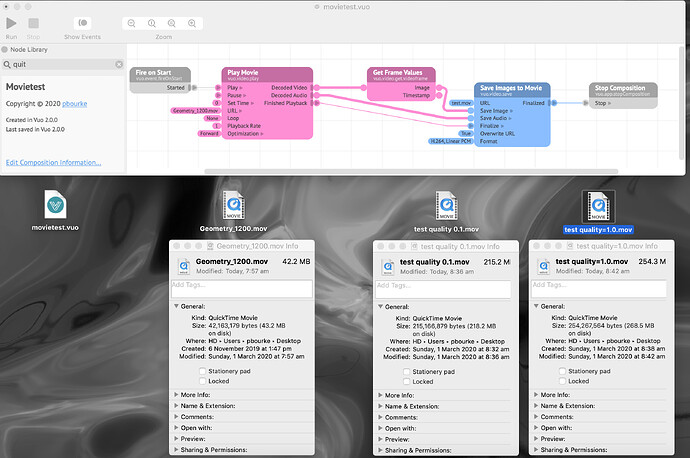I chose some frames to encode using ffmpeg.
There are 2880 frames, if a movie is created at 30fps then the movie is 96 seconds long.
I encode using ffmpeg with something like
ffmpeg -r 30 -i frames/%04d.jpg -c:v libx264 -b:v 2M -maxrate 2M 2M.mp4
So, if the bitrate is X Mbps then the movie size should be (96*X/8)
If I choose 200Kbps then the movie should be at most 2.4MB. Confirmed. Granted it looks pretty bad.
If I choose 2Mbps then the movie should be at most 24MB (96*2/8). Confirmed.
If I choose 20Mbps then the movie should be at most 244MB (96*20/8). Confirmed.
If I choose 200Mbps then the movie should be at most 2.4GB (96*200/8). Confirmed.
Notes
1: Vuos formula of
MAX(0.01, quality) * pixelsWide * pixelsWide * framerate * fudge
is MBytes/sec not Mbits/sec! So out by a factor of 8.
I also suggest dropping the fudge factor, set to 1.0 unless there’s a good reason.
2: One can choose an extremely wide range of bitrates, no problem and the file size should exactly reflect that.
4 orders of magnitude above from 0.2Mbps to 200Mbps, movie sizes from 2.4MB to 2.4GB.
File sizes match exactly proprotionately as expected.
3: The data rate of the frames uncompressed would be 1400Mbps
(28801920108038/1024/1024/96)
So 200Mbps has not saturated yet.
For tests in Vuo, one can try to recompress the 20M.mp4 or 200M.mp4 file into lower bit rates.
For example using ffmpeg
ffmpeg -r 30 -i 200M.mp4 -c:v libx264 -b:v 20M -maxrate 20M 20M_from_200M.mp4
And as expected the resulting movie is 244MB.
Similarly for 2Mbps the movie is 24MB.
Hope this proves useful.
If you want to test with the movies I use please download from here
http://paulbourke.net/transient/VuoMovie/
Note they will only hang around there for a week or so.