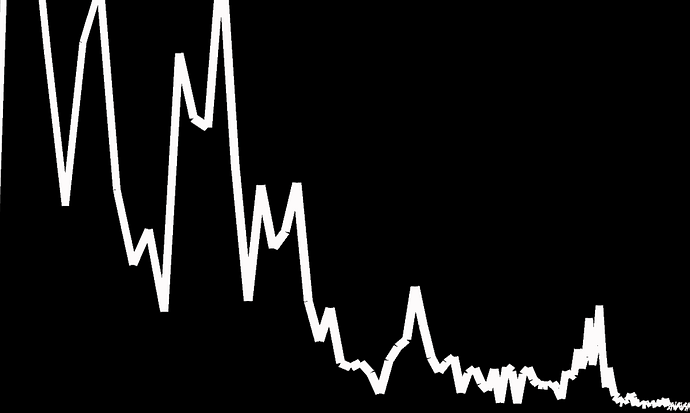This is a frequency spectrum I made for VJ use, particularly in Resolume. My aim was to make a spectrum that would be fun to watch mostly, rather than being super accurate. I think it makes a good base source and then you can add effects from there, ie colours, feedback etc.
Even though there’s a useful node “Calculate Amplitudes for Frequencies” provided by Vuo, I still found it quite tricky to make a good spectrum out of it. This is probably the tenth different version I’ve trialled so far. If anyone has any tips or thoughts on how to improve it please have a go and keep me updated!
I’m not sure why but the native Vuo node I mentioned above seems to drastically overestimate the values for the lowest several bins. (Does anyone know why?) So the sound always appears to be much heavier in the sub area than it actually is. The graph also won’t fit on your screen well. So here I’ve added some maths to try and correct this problem. You’ll see one of the parameters is “correctTilt”.
The other parameters are as follows:
LineThick - if you max this out you get a messy tinsel effect. (It was always my intention to make a spectrum that could be pushed to the extreme).
YPosition - self explanatory, moves the spectrum up and down.
FrameRate - because without some control it can actually appear to run too fast.
AudioGain - self explanatory, how loud the signal is.
MixedLeftRight - this is a three option switch - 1)mix stereo channels 2) left channel only 3) right channel only.
CorrectTilt - as mentioned above, I suggest you keep this up near the maximum.
NmbrOfBins - how many points you have on the graph, this changes the appearance a lot.
ScaleXaxis - is a five option switch regarding the spacing of the x axis, linear through to exponential. Exponential looks most natural but the others can work too.
OffsetPoint1 - very trivial. just moves the left point slightly out of view.
Also be mindful that the composition is set to receive audio from the “system default”.
FreakSpex.vuo (14.6 KB)