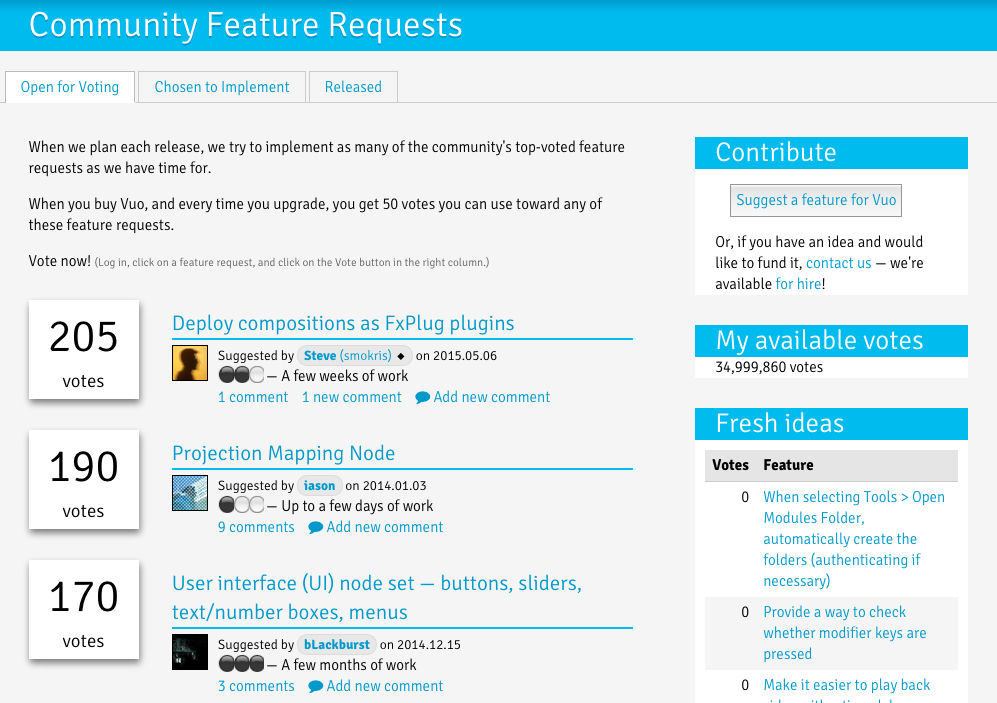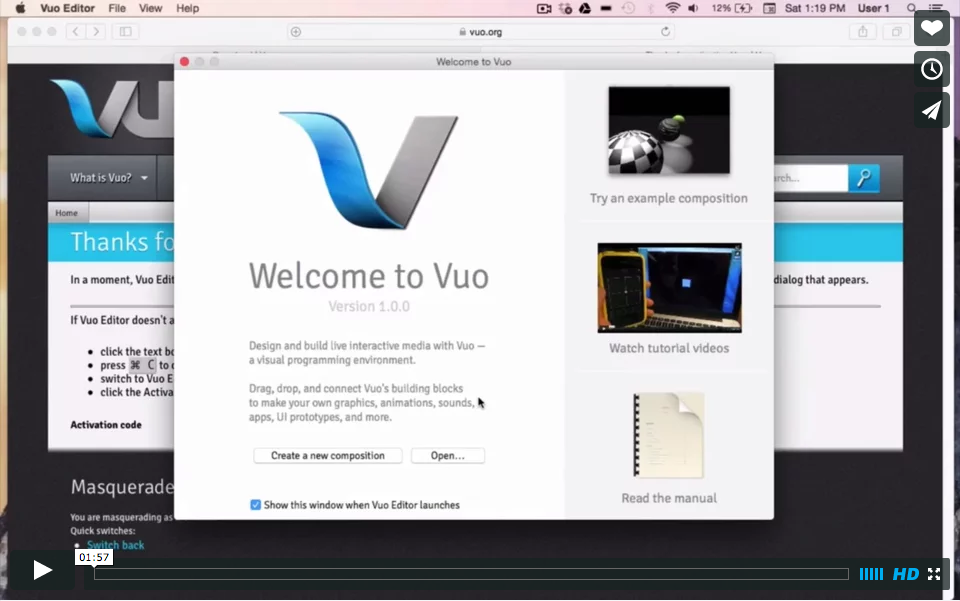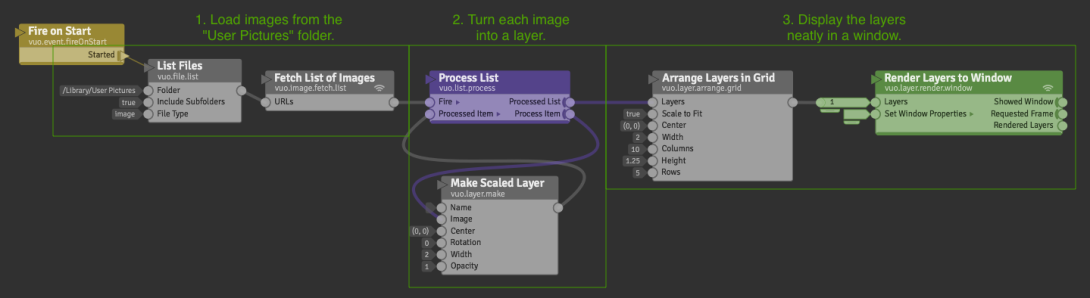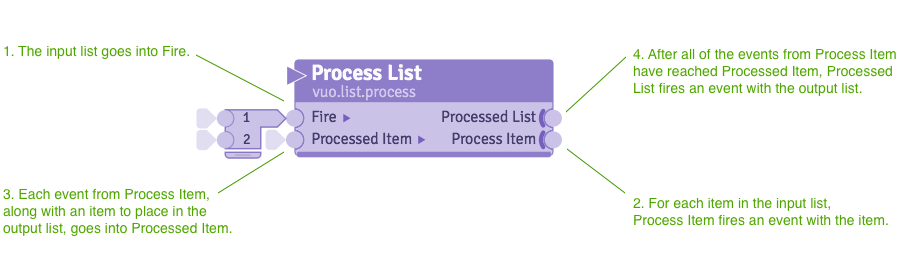What features do you want in Vuo 1.3?
Vuo is shaped by feature requests from you, the community. Whenever you buy Vuo or upgrade to a newer version, you get 50 votes to spend on your favorite feature requests. Our redesigned feature request page now gives you a clearer picture of the many features being voted on. As Team Vuo works toward Vuo 1.2, now is a great time for you to vote for the features you fervently hope to see in Vuo 1.3.
Do you need a feature now, and you can’t wait for the community to vote on it? Consider funding the feature. This is a great way to bring your project up to the cutting edge while supporting Vuo’s continuing development.
Tutorials for CoGe users, C programmers, and Vuo beginners
If you haven’t checked out our video tutorials lately, come see what’s changed. For those of you using Vuo compositions in CoGe (and, soon, VDMX), there are a pair of new tutorials for you: Protocols Part 1 and Part 2. For those programming your own Vuo nodes, there’s a new tutorial called Making nodes in C.
We’ve also updated our series of Getting Started tutorials to be hip to the latest version of Vuo.
Tip: How to use the Process List node
We’ve gotten a lot of questions recently about using the Process List node. This node (and its cousin, Build List) are super handy for iteration, that is, doing something repeatedly. I’ll walk you through one of Vuo’s built-in example compositions to show how to use Process List.
This is the “Display Grid of Images” example. In Vuo Editor, you can find it by searching for Process List in the Node Library, clicking on it, and scrolling down to the bottom of the node’s documentation. Or just open the Help menu and search for “Display Grid of Images”.
The key to this composition is the Process List node. It takes in a list of images and an event through its “Fire” input port. Then it rapidly fires the series of images, one at a time, through its “Process Item” output port. It collects the resulting list of layers and finally fires them through the “Processed List” output port. All this happens within a split second.
Notice the composition’s structure — how there’s a feedback loop from Process List to Make Scaled Layer and back to Process List. Whenever you use a Process List node, you’ll want to set up the same kind of feedback loop.
Creative VJing on screen and planetarium
Some of us from Team Vuo recently performed music visuals using Vuo at a couple of festivals. Steve, Melissa, and I performed at the Asheville electro-music festival in May and wrote about it in our blog. Here’s a bit from that. The full videos are on the blog.
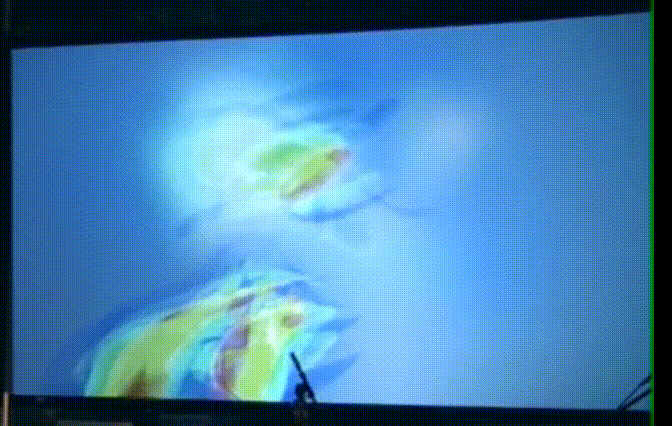
A few weeks later, Steve and I had the unusual pleasure of projecting visuals on a planetarium. That was at the Kutztown University Computer Music & Visualization Conference. Videos are on that website. Here are a couple of excerpts.
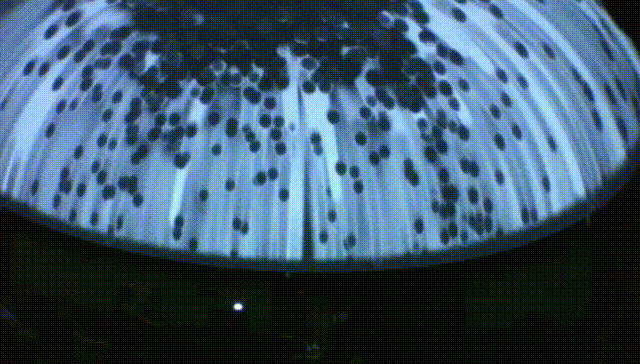
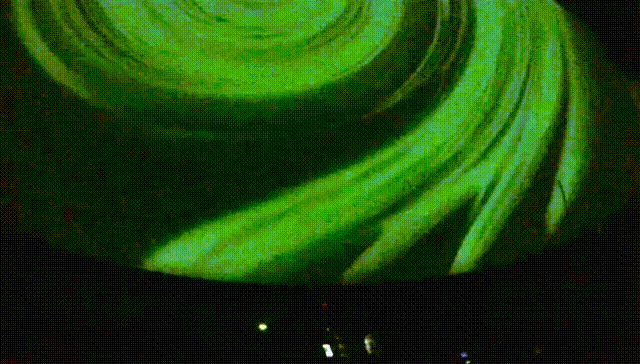
These compositions use some of the new nodes coming in Vuo 1.2, like Make Fisheye Camera and Shade with Frosted Glass. We plan to post the compositions in the gallery after Vuo 1.2 is out.
— Jaymie
Team Vuo