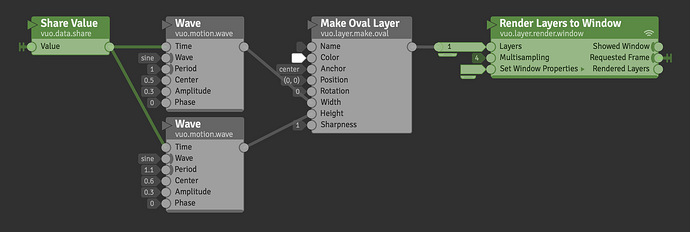An observation … when creating compositions I find clear layout is crucial. I find myself clumping functional units together, eg: IO section, display section and so on. Then occasionally one want to connect one part with a distant other part which often involves connections passing under nodes and immediately seems to make things messy, especially when the source or destination cannot be seen on the screen at once. This confusion also arises from links connections from the right to the left in a composition, eg: those pesky window request frame connections.
What I think would be “nice” would be a node that acts as a “sink” for data+events and another node that acts as a “source”. These would be associated together by an id, or better a name. They could of course be colour coded … seems to me this could be used to add clarity to larger compositions.
HiddenCableToSource.vuo (2.53 KB)