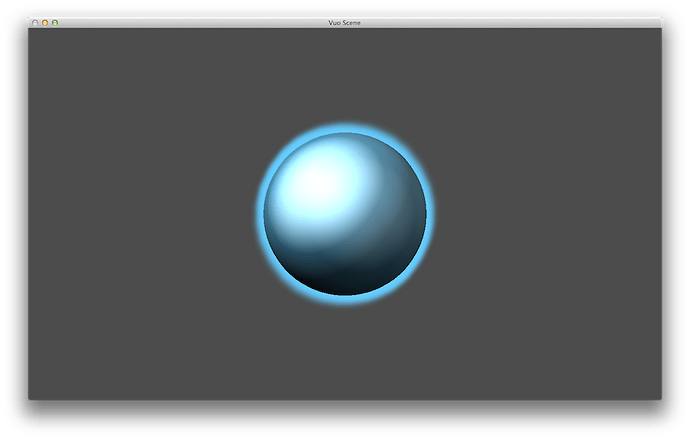Hi guys,
I have some questions about glow ! Glow on 3D objects.
I don’t really know how glow is coded, if it would be possible in Vuo etc.
Right now the only way I can figure out to mimic some glow is to double render the scene as an image and blur some back elements. Really heavy stuff. Maybe there is a better way already in Vuo 1.1 ?
So before posting a feature request I had some questions:
1 - Would glow be possible in Vuo ? Something like a “Add Glow to 3D object” node ? I could input an object and specify the glow color and its width ?
2 - Why on the image below are the borders of the sphere so pixelised ? Is it because it is missing some antialias stuff ?
3 - Is there a way in Vuo to change the color of the automatic shadow in Vuo scenes ? For example the Sphere is shaded with a Color Shader. I can choose the color, the light highlight, but the shadow on the sphere is black. Could I change this ? or could I make a feature request to add Shadow color ?
Thanks
!
Glow.vuo (8.07 KB)
1 - Would glow be possible in Vuo ? Something like a “Add Glow to 3D object” node ? I could input an object and specify the glow color and its width ?
Sure. Go ahead and create a feature request if you’d like. Thanks for sharing your current method of rendering a copy and blurring.
2 - Why on the image below are the borders of the sphere so pixelised ? Is it because it is missing some antialias stuff ?
This will be fixed in Vuo 1.2. The Render Scene to Image node will have an input port called Multisampling that controls antialiasing.
3 - Is there a way in Vuo to change the color of the automatic shadow in Vuo scenes ?
The way that Vuo renders color in 3D scenes is based on the idea that color comes from light reflected off of objects into the viewer’s eye. Like in real-world physics. So, in that model, it wouldn’t really make sense to say that a shadow creates a color. Instead, the way you can control shadow color is by adding a colored ambient light to a scene. Add a Make Ambient Light node, set its color to whatever you want for the shadow color, and feed it into Render Scene to Window/Image. Since adding a light to the scene eliminates the default lighting, you’ll also need to add some non-ambient light such as Make Point Light. You’ll probably need to play around with the light brightnesses and colors to get the effect you want.
@jstrecker
Sure. Go ahead and create a feature request if you'd like
- I will do this right now ;)
This will be fixed in Vuo 1.2. The Render Scene to Image node will have an input port called Multisampling that controls antialiasing
And I will try to use your method using ambient light + make a point light. Thanks for answer ;)