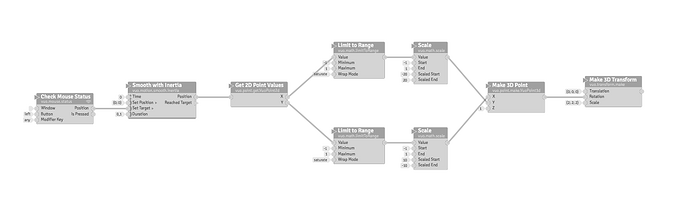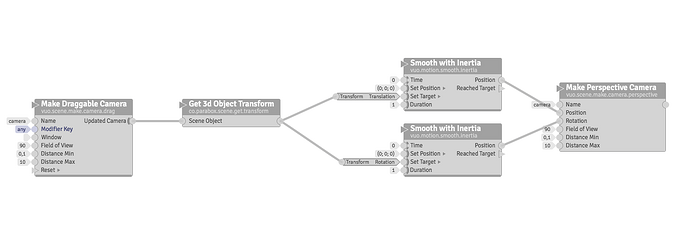Inertia and smoothing (or make its output available for more physics?), as well as making it available to combine with other camera transformations using Combine 3D Objects (cuz @jstrecker’s approach to transform the object pre-camera might not do the job in some cases).
@jersmi no bad idea at all !
What solution from Jaymie where you talking about ? Have a link ?
What I sometimes do is use the “get mouse moves” pushed in a “limit to range” node and scaled the outputs using a scale node. Those values can be pushed into a “Make perspective Camera” or on an object transform to rotate the object.
Like this
If fed into a camera with target, you might need transform the values using sine and cosine.
What you could also do is use Karl Henkel’s custom nodes and use “Get 3D Object transform” to retrieve the camera bounds. Check his nodes on his Github if you haven’t yet, he has some great ones !
Like this
Just workarounds that might help, not against more options on the draggable camera ;)
Mouse to Camera or Object.vuo (3.62 KB)
Get Camera Bounds.vuo (2.76 KB)
I appreciate these, @Bodysoulspirit!
What solution from Jaymie where you talking about ? Have a link ?
Sorry, this is what I meant: How to automatically transform a draggable camera?
Inertia and smoothing (or make its output available for more physics?),
Sure.
as well as making it available to combine with other camera transformations using Combine 3D Objects (cuz @jstrecker’s approach to transform the object pre-camera might not do the job in some cases).
I don’t know of any. Do you?
You mean cases where the method you demonstrated would not do the job?
Well, I came to this having trouble in first attempts trying to imagine a rotating scene and access to Draggable Camera in the Draw In Space comp from here: https://community.vuo.org/t/-/5420 . But so far most of these problems can be resolved with current nodes. Even though it’s slightly more complicated, making the list below makes me think it could be possible with current nodes.
- Draw a line with the mouse to the front facing plane of the viewer.
- While mouse button is released, the scene slowly rotates AND Draggable Camera works, too.
- Mouse button down, stop rotating to draw a new line at the current rotation.
- Mouse button released continues rotation (and Draggable Camera works).