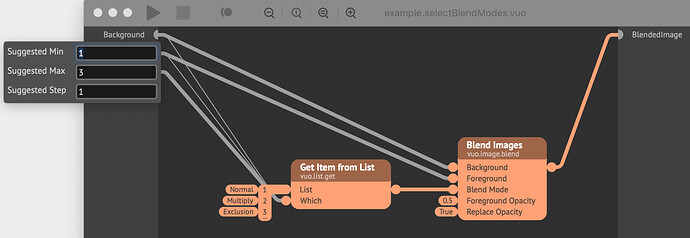Another shader question, related to depth image haloing because it’s not multisampled. Regarding @George_Toledo’s suggestion for fxaa antialiasing, what do I need to change in this to translate to the ISF format for a shader image filter?
// FXAA
[Vertex_Shader]
varying vec4 posPos;
uniform float FXAA_SUBPIX_SHIFT = 1.0/4.0;
uniform float rt_w; // GeeXLab built-in
uniform float rt_h; // GeeXLab built-in
void main(void)
{
gl_Position = ftransform();
gl_TexCoord[0] = gl_MultiTexCoord0;
vec2 rcpFrame = vec2(1.0/rt_w, 1.0/rt_h);
posPos.xy = gl_MultiTexCoord0.xy;
posPos.zw = gl_MultiTexCoord0.xy -
(rcpFrame * (0.5 + FXAA_SUBPIX_SHIFT));
}
[Pixel_Shader]
#version 120
uniform sampler2D tex0; // 0
uniform float vx_offset;
uniform float rt_w; // GeeXLab built-in
uniform float rt_h; // GeeXLab built-in
uniform float FXAA_SPAN_MAX = 8.0;
uniform float FXAA_REDUCE_MUL = 1.0/8.0;
varying vec4 posPos;
#define FxaaInt2 ivec2
#define FxaaFloat2 vec2
#define FxaaTexLod0(t, p) texture2DLod(t, p, 0.0)
#define FxaaTexOff(t, p, o, r) texture2DLodOffset(t, p, 0.0, o)
vec3 FxaaPixelShader(
vec4 posPos, // Output of FxaaVertexShader interpolated across screen.
sampler2D tex, // Input texture.
vec2 rcpFrame) // Constant {1.0/frameWidth, 1.0/frameHeight}.
{
/*---------------------------------------------------------*/
#define FXAA_REDUCE_MIN (1.0/128.0)
//#define FXAA_REDUCE_MUL (1.0/8.0)
//#define FXAA_SPAN_MAX 8.0
/*---------------------------------------------------------*/
vec3 rgbNW = FxaaTexLod0(tex, posPos.zw).xyz;
vec3 rgbNE = FxaaTexOff(tex, posPos.zw, FxaaInt2(1,0), rcpFrame.xy).xyz;
vec3 rgbSW = FxaaTexOff(tex, posPos.zw, FxaaInt2(0,1), rcpFrame.xy).xyz;
vec3 rgbSE = FxaaTexOff(tex, posPos.zw, FxaaInt2(1,1), rcpFrame.xy).xyz;
vec3 rgbM = FxaaTexLod0(tex, posPos.xy).xyz;
/*---------------------------------------------------------*/
vec3 luma = vec3(0.299, 0.587, 0.114);
float lumaNW = dot(rgbNW, luma);
float lumaNE = dot(rgbNE, luma);
float lumaSW = dot(rgbSW, luma);
float lumaSE = dot(rgbSE, luma);
float lumaM = dot(rgbM, luma);
/*---------------------------------------------------------*/
float lumaMin = min(lumaM, min(min(lumaNW, lumaNE), min(lumaSW, lumaSE)));
float lumaMax = max(lumaM, max(max(lumaNW, lumaNE), max(lumaSW, lumaSE)));
/*---------------------------------------------------------*/
vec2 dir;
dir.x = -((lumaNW + lumaNE) - (lumaSW + lumaSE));
dir.y = ((lumaNW + lumaSW) - (lumaNE + lumaSE));
/*---------------------------------------------------------*/
float dirReduce = max(
(lumaNW + lumaNE + lumaSW + lumaSE) * (0.25 * FXAA_REDUCE_MUL),
FXAA_REDUCE_MIN);
float rcpDirMin = 1.0/(min(abs(dir.x), abs(dir.y)) + dirReduce);
dir = min(FxaaFloat2( FXAA_SPAN_MAX, FXAA_SPAN_MAX),
max(FxaaFloat2(-FXAA_SPAN_MAX, -FXAA_SPAN_MAX),
dir * rcpDirMin)) * rcpFrame.xy;
/*--------------------------------------------------------*/
vec3 rgbA = (1.0/2.0) * (
FxaaTexLod0(tex, posPos.xy + dir * (1.0/3.0 - 0.5)).xyz +
FxaaTexLod0(tex, posPos.xy + dir * (2.0/3.0 - 0.5)).xyz);
vec3 rgbB = rgbA * (1.0/2.0) + (1.0/4.0) * (
FxaaTexLod0(tex, posPos.xy + dir * (0.0/3.0 - 0.5)).xyz +
FxaaTexLod0(tex, posPos.xy + dir * (3.0/3.0 - 0.5)).xyz);
float lumaB = dot(rgbB, luma);
if((lumaB < lumaMin) || (lumaB > lumaMax)) return rgbA;
return rgbB; }
vec4 PostFX(sampler2D tex, vec2 uv, float time)
{
vec4 c = vec4(0.0);
vec2 rcpFrame = vec2(1.0/rt_w, 1.0/rt_h);
c.rgb = FxaaPixelShader(posPos, tex, rcpFrame);
//c.rgb = 1.0 - texture2D(tex, posPos.xy).rgb;
c.a = 1.0;
return c;
}
void main()
{
vec2 uv = gl_TexCoord[0].st;
gl_FragColor = PostFX(tex0, uv, 0.0);
}
```