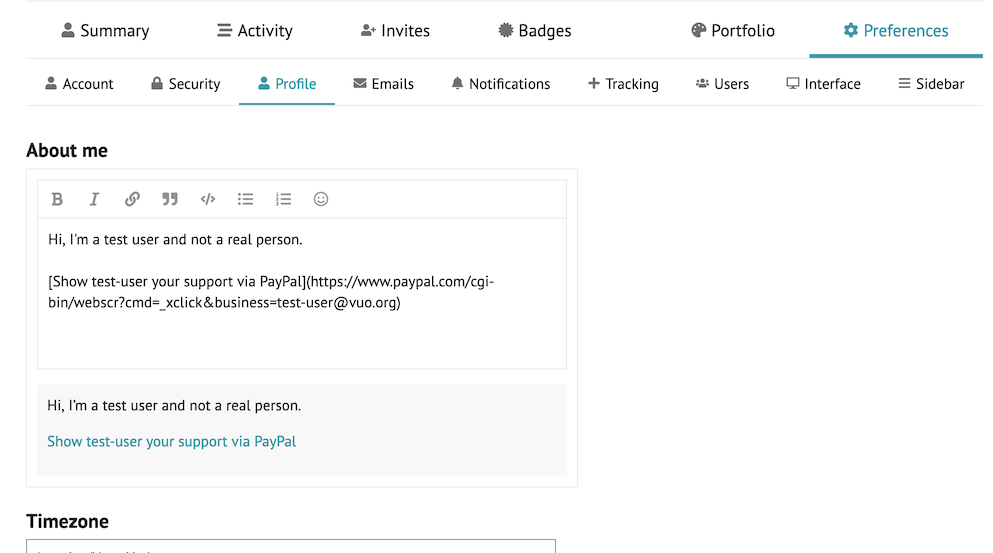Many community members generously share their work with the community and give their time to answer questions. You can thank them by sending money through a micropayment service such as Flattr, Ko-fi, or Paypal.
All transactions are made between two people through those payment services — the Vuo team does not collect any fee.
How to send a payment
On a post on the Vuo community site made by the intended recipient of the payment, click on their username to pop up a dialog, then click on the username in the dialog to go to the user account page.
Look for a link or other info on the user account page to send a payment. If the person has added that info to their account, use it to send a payment.
How to set up your account to receive payments
- Get a payment link or reference from a payment service of your choice.
- On the Vuo community site, click on your avatar in the upper right corner, then the person icon, then Preferences.
- Go to the Profile tab.
- In the About Me field, add your payment link or reference.
- Click the Save Changes button.