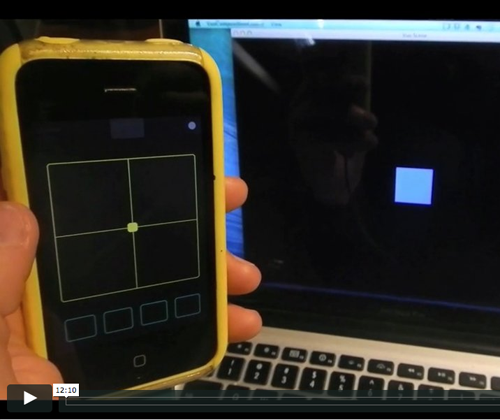Read:
Image

Sections of the user manual. Download the manual and start with:
- Quick Start section
- The Basics section
- The Vuo editor section
Try:
Image
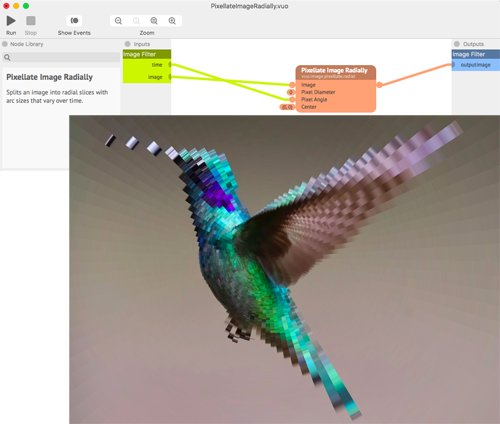
Example compositions. Open Vuo, and under File > Open Example, open:
- vuo.image > Display Image
- vuo.scene > Display Scene
- vuo.video > Play Movie with Sound
- vuo.audio > Play Audio File
For lots more ways to learn about Vuo, check out our Support page. Vuo is not just a product but a community. Other Vuo users can be a helpful resource. Start a discussion or browse what other users are doing in our gallery.