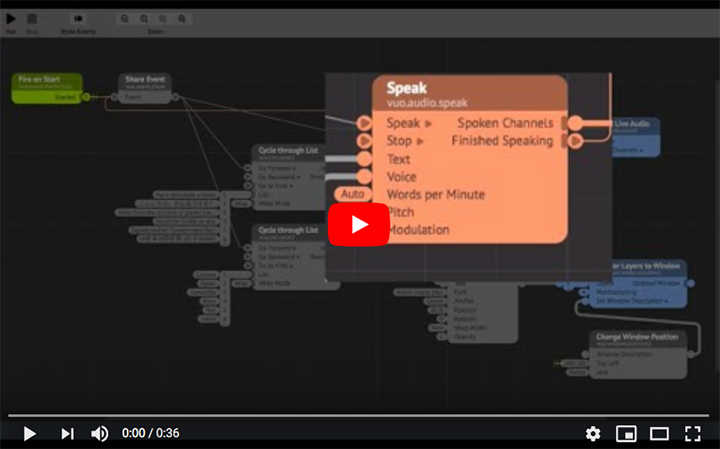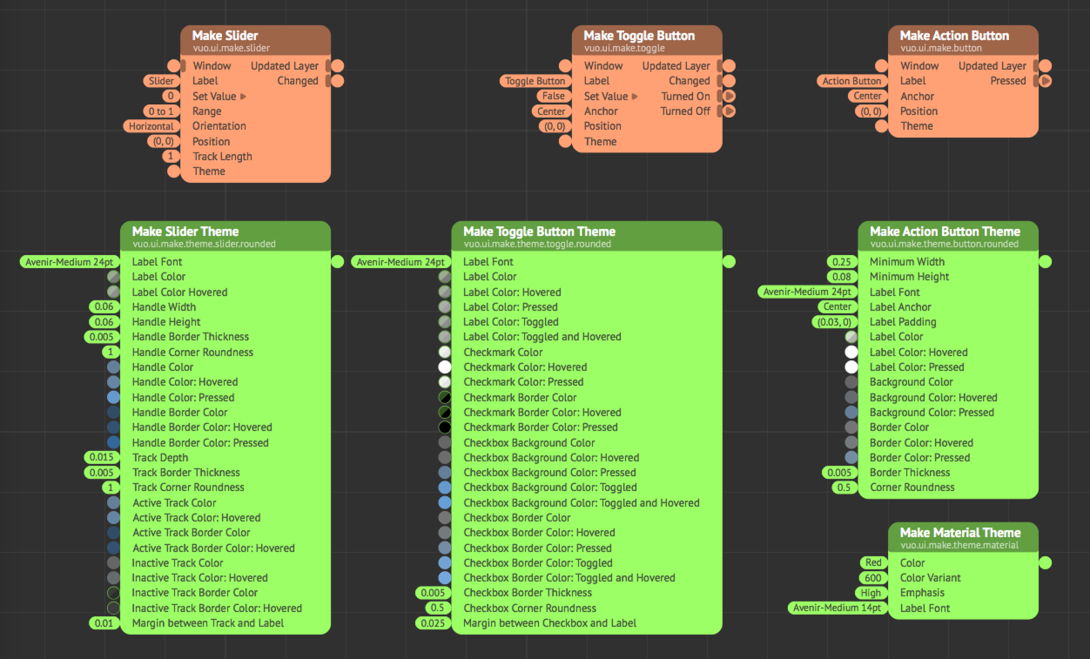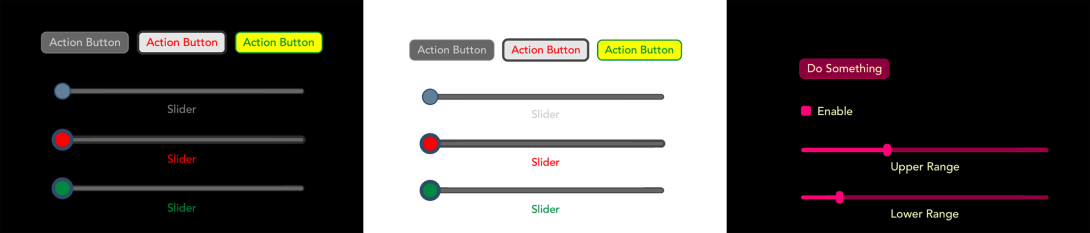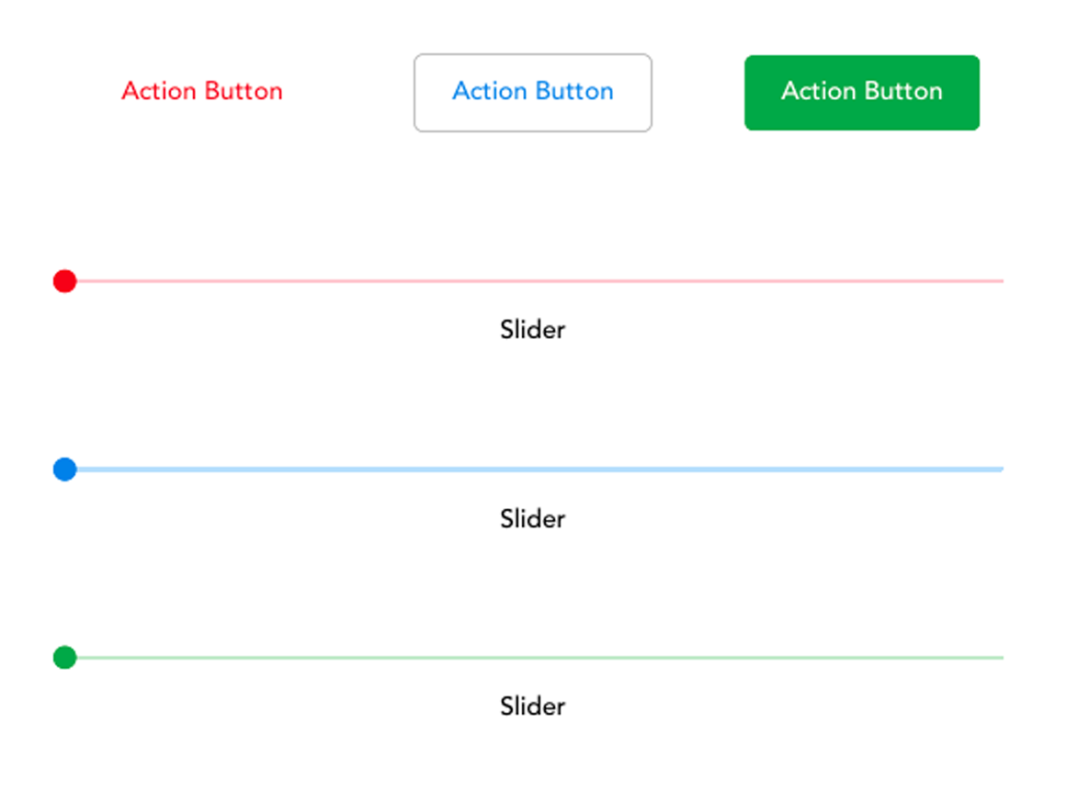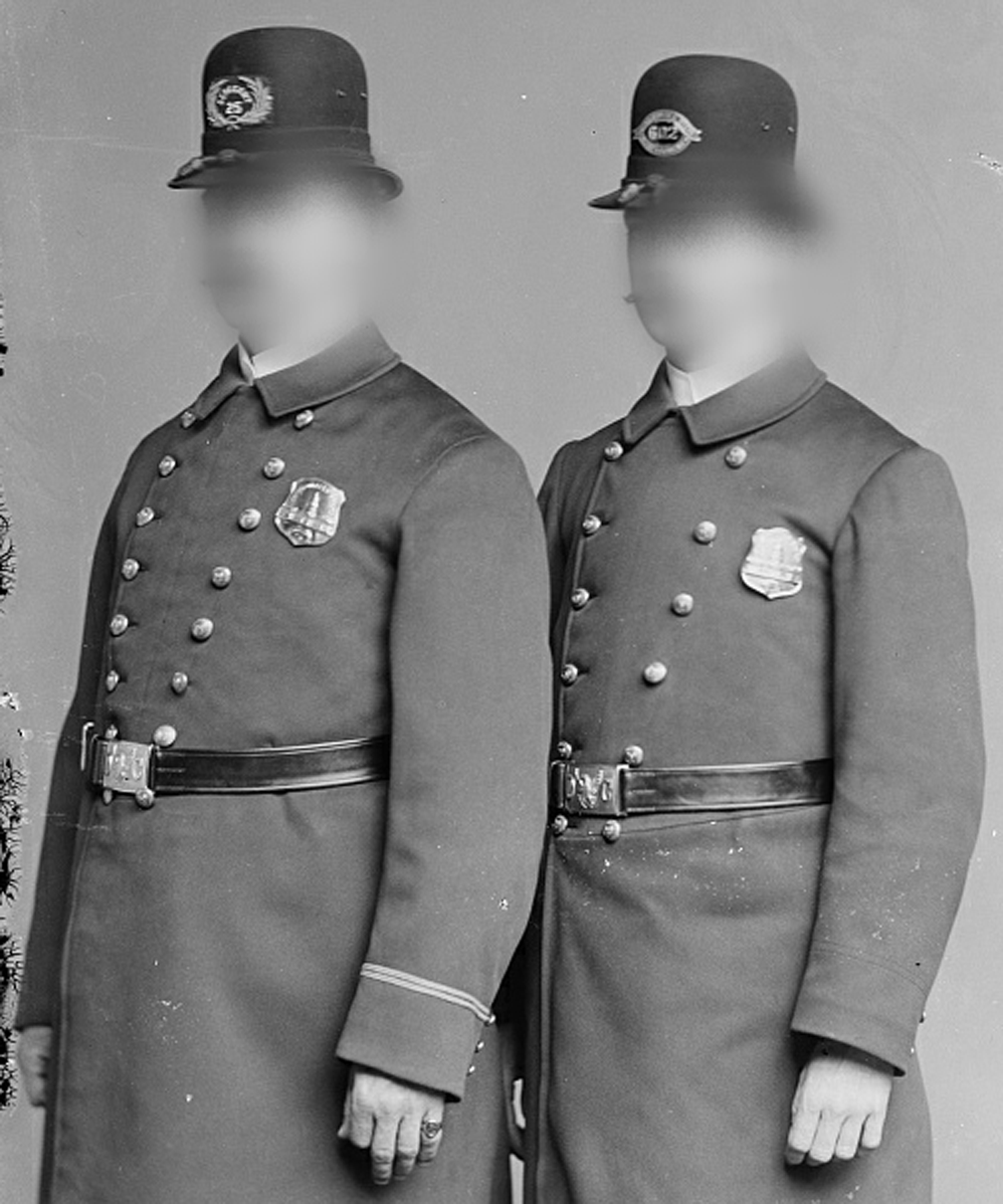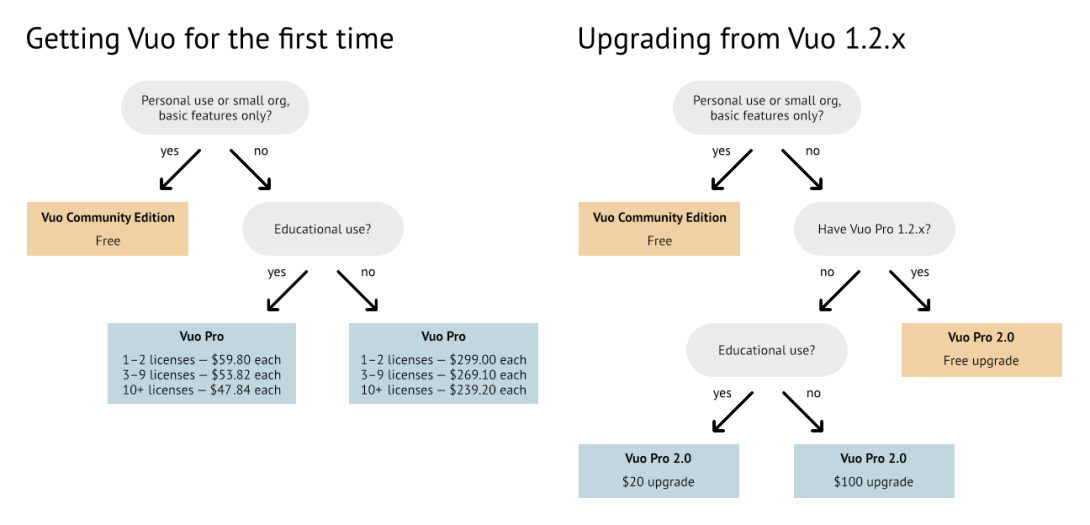Hello everyone! We are continuing to make progress on Vuo 2.0. We wanted to share the latest on when you’ll be able to try it yourself. In addition, we want to share some news on new nodes and some node modifications that expand what you can do with Vuo 2.0. Do check out our new Pro feature, Find Faces in Image. To remind you of how to best take advantage of Vuo 2.0’s new pricing, we’ve included a pricing flowchart.
Vuo 2.0 beta release date
Right now our best estimate for our Vuo 2.0 beta release date is this June or July. As Jaymie mentioned in a previous post:
“Before we release the final version of Vuo 2.0 to the world, we’re going to release a beta version to the Vuo community. This will give you a chance to try out the new features, and will give us a chance to fix any major problems that you discover before the final release.
Who can be a beta tester? Anyone who’s ever bought Vuo…
Whether you’re a Vuo virtuoso or just getting started, we heartily invite you to try the Vuo 2.0 beta when it’s released. We’d appreciate feedback from all perspectives.“
New and improved nodes
New web page node
Have you ever thought about how a webpage and Vuo could interact? We’ve added a Make Image from Web Page node so you can try it out. With this node you will be able to view an image of a webpage in Vuo, and interact with it using your mouse. What is perhaps even more useful is that now you can also create your own HTML control panel to control a Vuo composition, as the following video shows.
New Speak node
Longing to hear Vuo articulate text? With Vuo’s Speak node, you can have text spoken aloud by different macOS System Voices. Want to channel HAL 9000’s, “I’m afraid I can’t do that, Dave,” anyone?
New UI nodes
Seeking easier ways to interact with your composition? We’ve added three UI widgets, Make Toggle Button, Make Action Button, and Make Slider, to support the community’s feature request for a user interface node set.

As shown through the node screenshots and image below, you can extensively customize these UI nodes by using the Make Action Button Theme (Rounded), Make Slider Button Theme (Rounded) and Make Toggle Button Theme (Rounded).
We also have created a Make Material Theme node based on Material Design. The colors are optimized for a white background, and have input ports for color, color variant, and emphasis.
New image filter nodes
Vuo has over 30 nodes to modify images in different ways. Vuo 2.0 will include two more image effects, Dilate Image and Add Film Grain nodes.
Better handling of text
Text layers will now scale with the window size, as the community requested. Make Text Layer adds input ports to rotate the text, gives you an option to set the wrap width, and adds an opacity port. You can additionally stretch or expand the text, changing the horizontal and vertical scale by transforming the layer.
More list nodes
We’ve expanded what you can do with lists. You will be able to remove duplicates from a list, sort a list, create an OSC message from a list, and get a list of values from an OSC message.
Better rendering of semi-transparent objects
We changed the algorithm for rendering semi-transparent objects by adding support for depth-sorting. While it won’t cover all cases, it will fix some of the problems identified by our community, and is partial implementation of a feature request for improving the rendering of transparent objects.
New face detection node (Pro)
If you have Vuo Pro, you will be able to use Find Faces in Image to detect faces in an image, a community feature request.
Best deals for Vuo 2.0
If you want access to all the Pro features, including Find Faces in Image, now might be a good time to upgrade. If you’re thinking about buying Vuo Pro, you might want to do so before the 2.0 release, when the price will go up to $299. Instead, you can buy Vuo Pro 1.2.8 now for $149, get a free upgrade to Vuo Pro 2.0, and get early access to Vuo Pro 2.0 as a beta tester.
In case you missed our previous post, here’s a summary of the new pricing for Vuo 2.0:
Our educational discount will be going up to 80%. So if you’re a student or teacher, you’ll be able to buy Vuo Pro 2.0 for under $60.
One of our goals with the new pricing is to help the Vuo community grow in numbers and diversity. If you know someone who might be able to use Vuo in their work, please tell them about it or send them to the Quick Start Tutorial.
We’ll continue to update you periodically with any changes to our beta release date.
— Jean Marie
Team Vuo