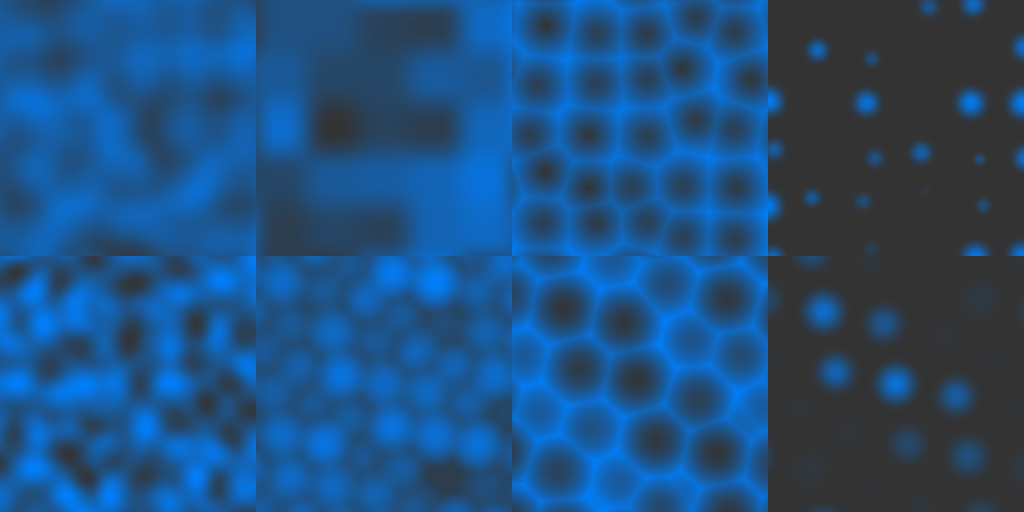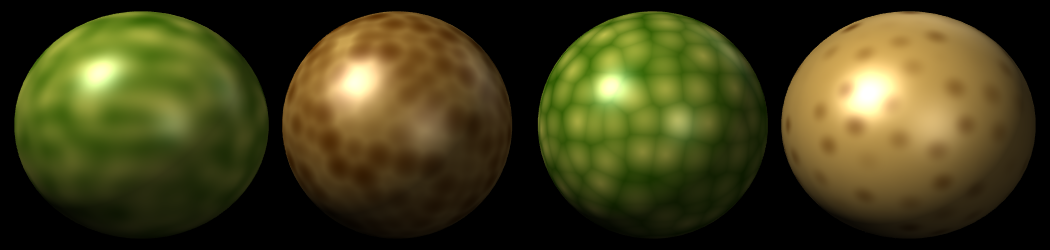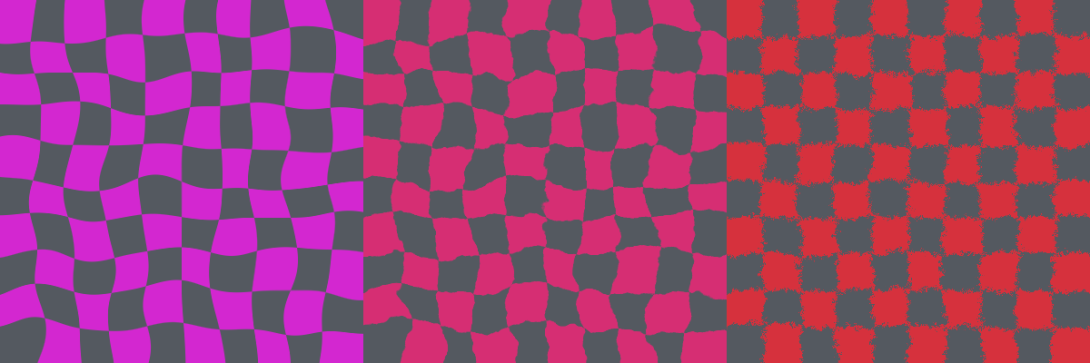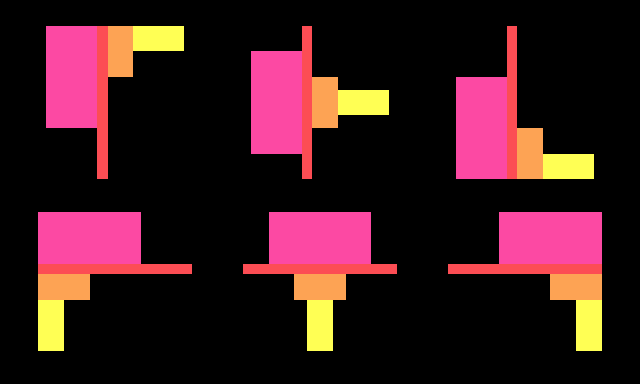Greetings, fellow Vuoers! We’ve just released Vuo 1.2.4. It’s a small increment in the version number but a big chunk of new features, bug fixes, and performance improvements.
What’s new in Vuo 1.2.4
Vuo 1.2.4 is the noisiest Vuo release yet — with 7 new types of noise added to the Make Noise Image node. You can now choose between gradient noise, value noise, cellular noise, and dot noise, on either a rectangular or triangular grid.
If you’re projecting noise onto a planetarium dome or mapping noise onto the surface of a sphere, you get the same variety of noise types with the new Make Spherical Noise Image node.
You can now generate noise with more depth and complexity using the new levels (octaves) options on the Make Noise Image, Make Spherical Noise Image, Frost Image, and Shade with Frosted Glass nodes.
We’ve added a bunch of new image filters, including Sharpen Image, Make CMYK Halftone Image, Make Stained Glass Image, and Scramble Image.
Vuo 1.2.4 comes with blurs galore. We’ve added two new blur nodes, Blur Image Radially and Blur Image Directionally, and the choice of Gaussian, linear, box, and disc kernels. For faster performance or a distorted effect, you can now adjust the blur quality. You can apply a mask to blur only part of an image.
Besides all these image nodes, we’ve added a Filter Skeleton node that makes it easy to integrate Vuo with NI mate for Kinect skeletal tracking.
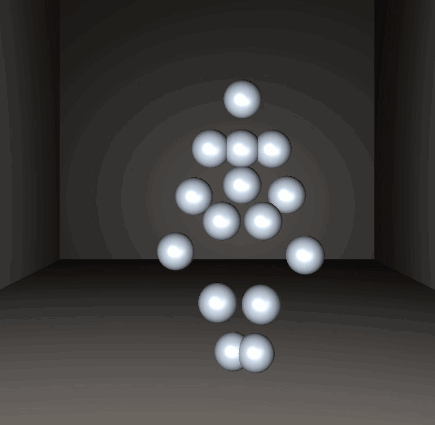
In Vuo 1.2.4 you’ll find some handy nodes that do math so you don’t have to — Change Speed (based on the popular node by @vjsatoshi), Arrange Layers in Row, Arrange Layers in Column, and new Anchor ports on layer nodes to position layers.
Besides Change Speed, three other new nodes in Vuo 1.2.4 came from the Vuo community: @alexmitchellmus’s Bit Crush Audio and Ring Modulate Audio nodes for making electronic music effects and the Comb List node based on @vjsatoshi’s “List Skip Pick” node.
Vuo 1.2.4 includes a boatload of bug fixes, including many bugs reported by the community. (Thanks to all of you who submitted bug reports!)
We no longer support Mac OS X 10.7. To run Vuo 1.2.4, you’ll need OS X Mountain Lion 10.8 through macOS Sierra 10.12.
Community spotlight: Lights and 3D audio at a nightclub
Justin Beardsell (@meno) has been using Vuo at Ministry of Sound in London. Complementing the venue’s new Dolby Atmos 3D sound system, Justin has added a lighting controller that makes the LED lighting rig in the ceiling visualize the roving speakers. Vuo serves as a bridge between Dolby Atmos and VDMX + Quartz Composer, receiving OSC messages, filtering them, and routing them to their destination.
To learn more, read our interview with Justin.
Have you used Vuo in interesting ways? Do you know someone who has? Tell us about it! We’re always on the lookout for projects to feature in community spotlights.
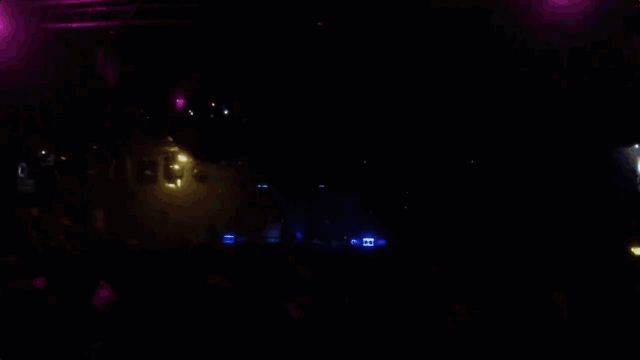
3 ways to share your compositions
We love seeing compositions created by the Vuo community, whether they’re super polished exhibitions or just little experiments. When you share a composition that you’ve made, you’re giving other community members the opportunity to learn from and possibly remix your work. Where can you share compositions?
The first composition you share in the Composition Gallery earns you 50 votes to spend on feature requests. Each composition after that earns you 5 votes.
New tutorials: Kaleidoscopes and QLab
Two community members have recently shared informative Vuo tutorials. For QLab users, @wmackwood has created a video tutorial on using QLab to control Vuo via OSC. From @MartinusMagneson comes his fourth Vuo tutorial, Non-stinking kaleidoscopes — Part 1, on creating kaleidoscope visuals for a refined palate.
Do you have knowledge to share? By creating a Vuo tutorial, you help other community members get better at Vuo, and you get 20 votes to spend on feature requests if we choose your tutorial for our tutorials page.
— Jaymie
Team Vuo