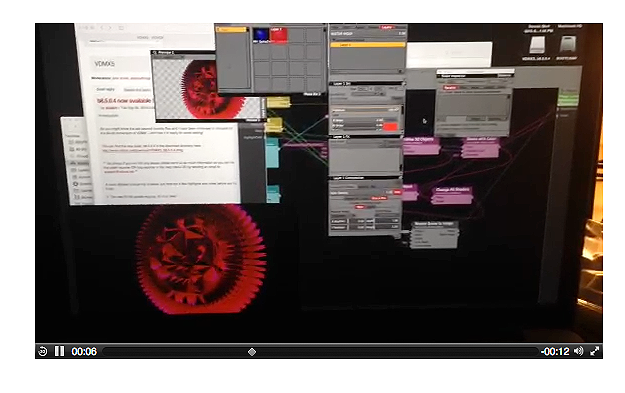Vuo now seamlessly integrates with [VDMX](https://vidvox.net/), the Mac VJ software from VIDVOX. Previously, integration was only possible via Syphon. Now you can simply drag a Vuo composition into your VDMX media bin to play and control it.
VIDVOX added native support for Vuo compositions in the latest VDMX5 release, b8.5.0.4, which requires Mac OS 10.10 or later. This VDMX release is 64-bit, and has added several video improvements, including support for the H.264 video codec.
Vuo community member Azy uploaded a short video showing Vuo’s integration with VDMX:
The VDMX release notes include:
“Vuo files can be dropped in a media bin and triggered… . (this is basically a mirror of VDMX’s support for QC). UI items of the appropriate type (presently, VDMX supports Integer/Real, Color, Boolean, Point2D, and Text-type inputs) will automatically be created for any published inputs in the vuo composition (likewise, data sources will be created for published outputs in the vuo comp).”
Additional information on using Vuo in VDMX are included in the release notes.
We appreciate David Lublin and Ray Cutler from VIDXOX for coordinating with us and working to make this happen!
Vuo compositions also run in the VJ app CoGe. The best way to integrate with CoGe or VDMX is to use Vuo’s “Image Generator” or “Image Filter” protocols. We’ve made two short tutorials to explain protocols, Protocols: Part 1 and Protocols: Part 2.
We are continuing to reach out to developers of other VJ apps regarding adding support for Vuo.
— Jean Marie
Team Vuo