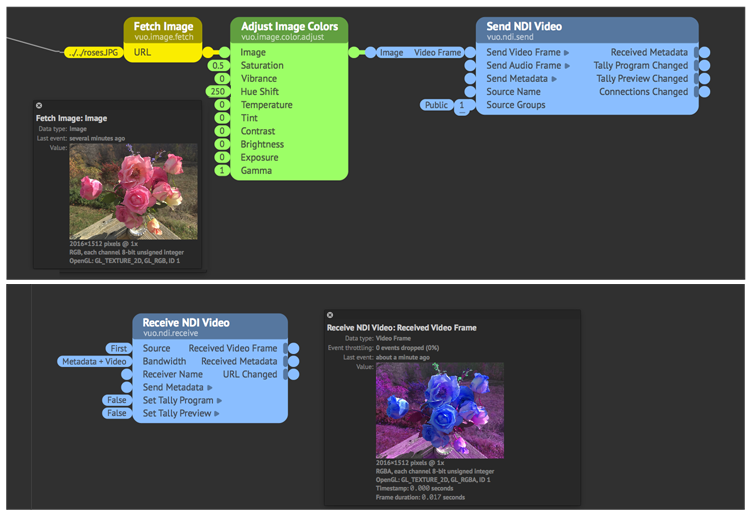If you’ve been enjoying the free version of Vuo but are craving those Pro features, now is an excellent time to buy Vuo Pro. Through the end of July, instead of the regular price of $299 USD, Vuo Pro is just $179 USD.
You can also benefit from this sale if you purchased Vuo before version 2.0 and haven’t yet upgraded to Vuo Pro. Instead of $100 USD, the upgrade is now just $60 USD. Log in to vuo.org to get the upgrade price.
Expanding your toolkit
While most of us are staying home or socially distanced, it’s heartening to see how people are adapting their events and performances with inventive solutions. We hope that Vuo Pro can help you adapt by giving you more tools to work with.
For example, with Vuo Pro you can…
- Stream video over a local network using NewTek NDI®, like in @cwilms-loyalist’s NDICast app.
- Detect faces in live video, like in @Scratchpole’s Face Scrambler.
- Make use of many more features.
Of course Vuo Community Edition is still free for personal use and small organizations. And the 80% educational discount for Vuo Pro is still available for students, staff, and faculty.
Whether you’re using Vuo Community Edition or Vuo Pro, you can further expand your toolkit with nodes created by community members, including recent additions by @Bodysoulspirit and @MartinusMagneson.
Getting started with Vuo Pro
Once you’ve purchased Vuo Pro, how do you get started using Pro features?
- Relaunch Vuo and activate Pro.
- Turn on dark mode and compact toolbars by going to View > Dark Interface and View > Hide Toolbar Labels.
- See a list of all Pro nodes by searching the node library for premium. As you click on each node, you can read its documentation in the sidebar and scroll to the bottom for links to example compositions.
- Try out the Pro features for exporting compositions. A good starting point is to open an image generator composition, like File > Open Example > Tschuri (created by @mixfilet). Then go to File > Export and pick any option. To learn more about the Mac FFGL plugin and FxPlug export options, see our video tutorials.
If you have any questions about Vuo Pro, feel free to ask the community! We try to make sure that every question gets answered by a community member or someone from Team Vuo.
— Jaymie
Team Vuo
P.S. — Thanks to @Bodysoulspirit for designing the image at the top of this post and in our announcements on Facebook, Twitter, and Instagram.